Discover the Ultimate Guide to LLC Registration: A Step-by-Step Process for Entrepreneurs
Ready to start your LLC? This complete guide walks you through each essential step of the LLC formation process, from choosing the perfect business name to filing your paperwork with the state. Set your business up for success with expert insights on LLC formation. Whether you’re just getting started or need a refresher, this guide will help you navigate the LLC registration process with ease.
STEP-01: Start the Registration Process
Get Started from here.
Enter your Company Name and select the state where you want to form your LLC.
Note: This example uses Wyoming; if you choose a different state, replace Wyoming with your selected state.
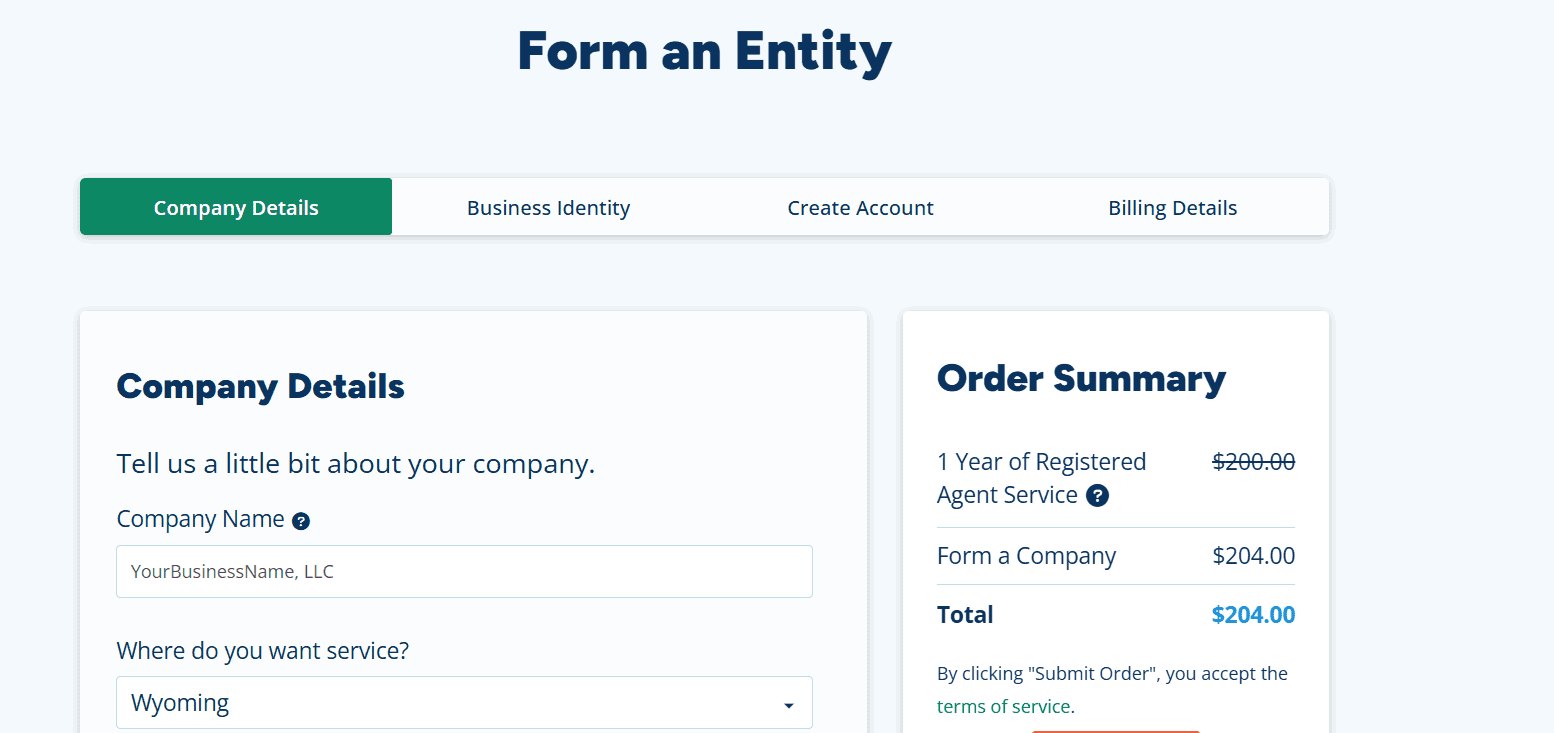
STEP-02: Select Business Type and Address
Choose your business type (LLC, Corporation, or Non-Profit).
Select No if you don’t want lawsuits directed to your attorney.
Enter your business purpose (within 500 characters).
In the Physical Address field, choose “Our Registered Agent Address” if you don’t have an address in the particular state where you want to form your LLC or if you don’t want to show your own address on the company documents.
If you already have an address on that state, then select “Your Mailing Address” and input your address.
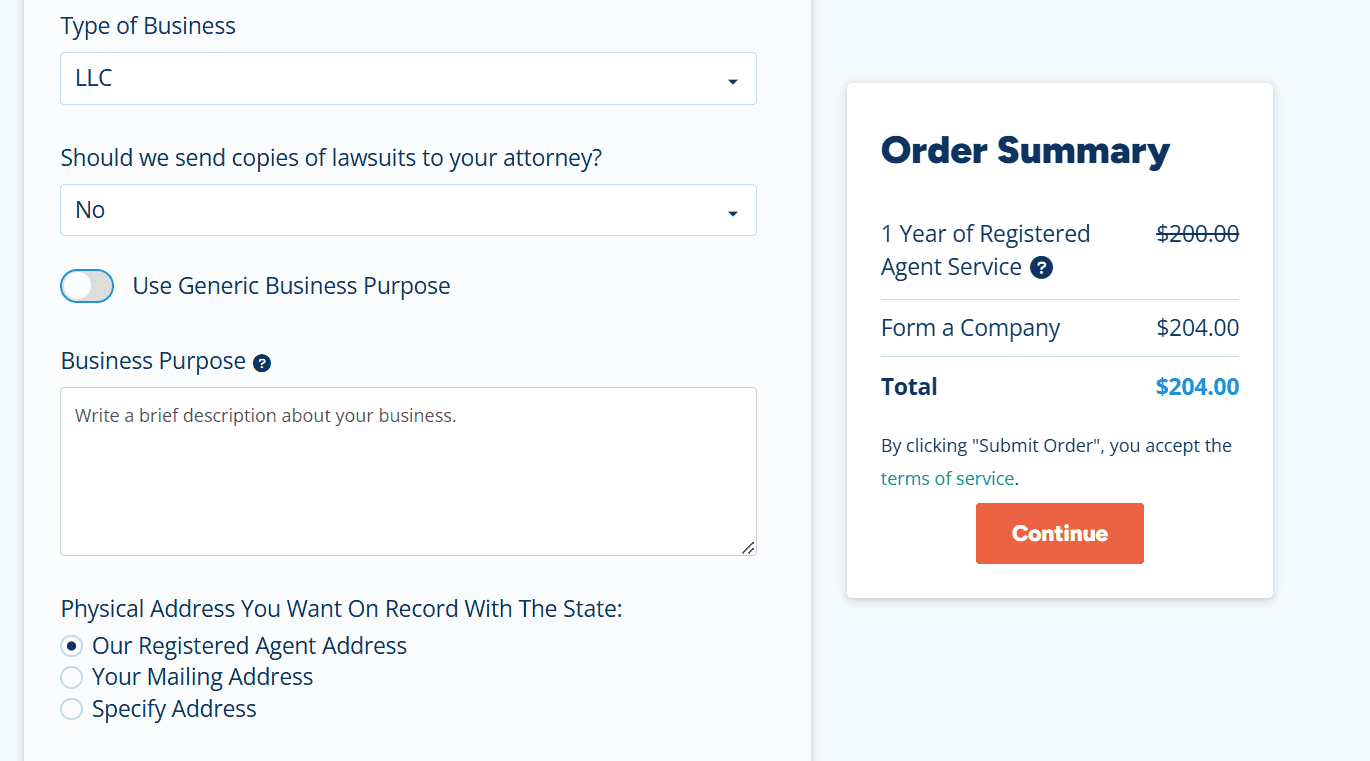
STEP-03: Choose Management Type
Select Management Type:
- Member-Managed means owners manage the business.
- Manager-Managed means appointed managers run the business.
Enter Member Details (Owner’s first and last name).
And Click Continue.
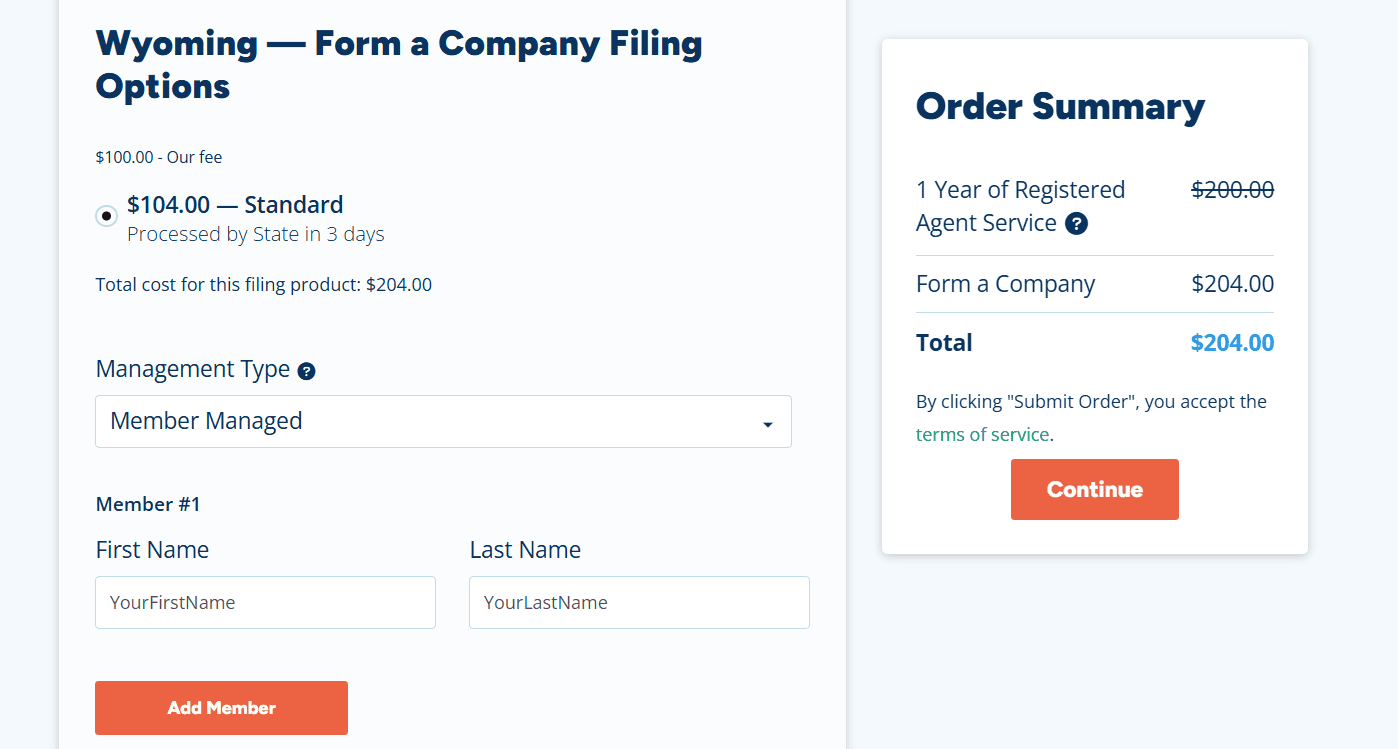
STEP-04: Add Business Phone and Additional Items
If you need a business phone number, select “Phone Service” under Build Your Business Identity.
Then Add “Beneficial Ownership Information Report” under Additional Items.
And, Click Continue.
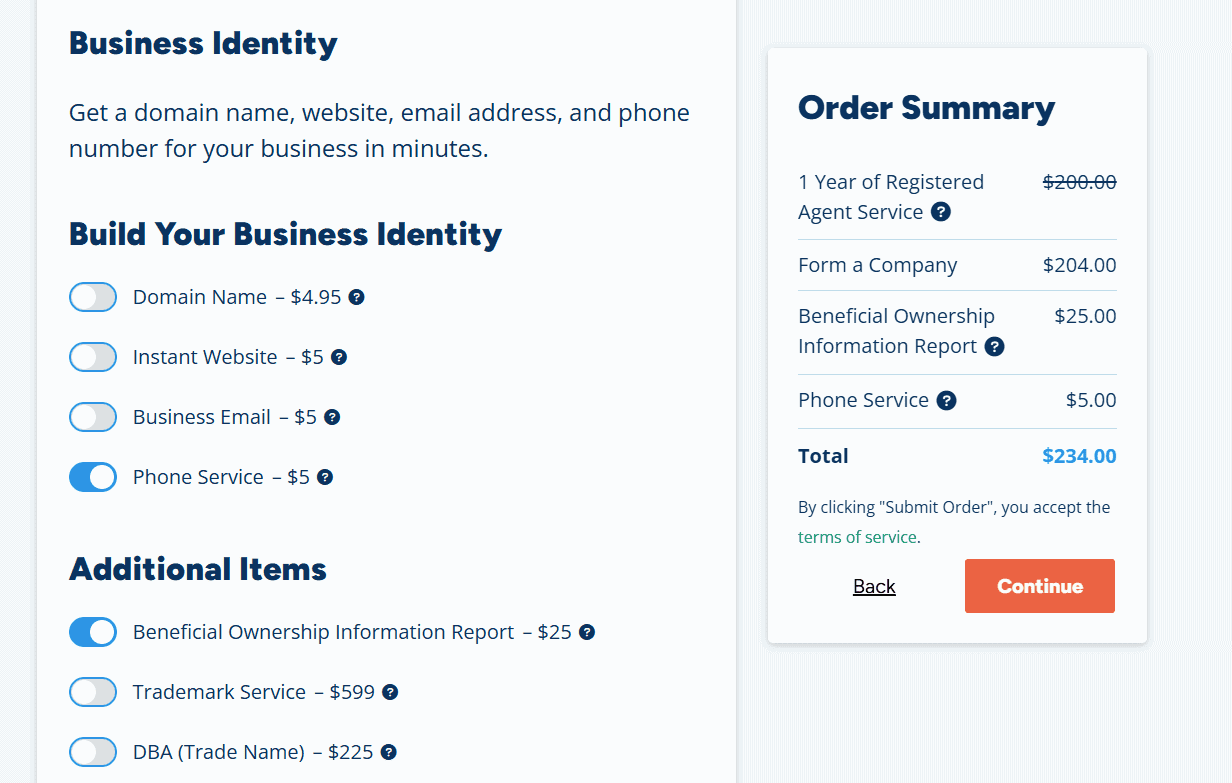
STEP-05: Contact Information
Fill out the Contact Info form with your personal details:
- Your full name
- Your own country phone number
- Your own country address (as listed on your government-issued ID).
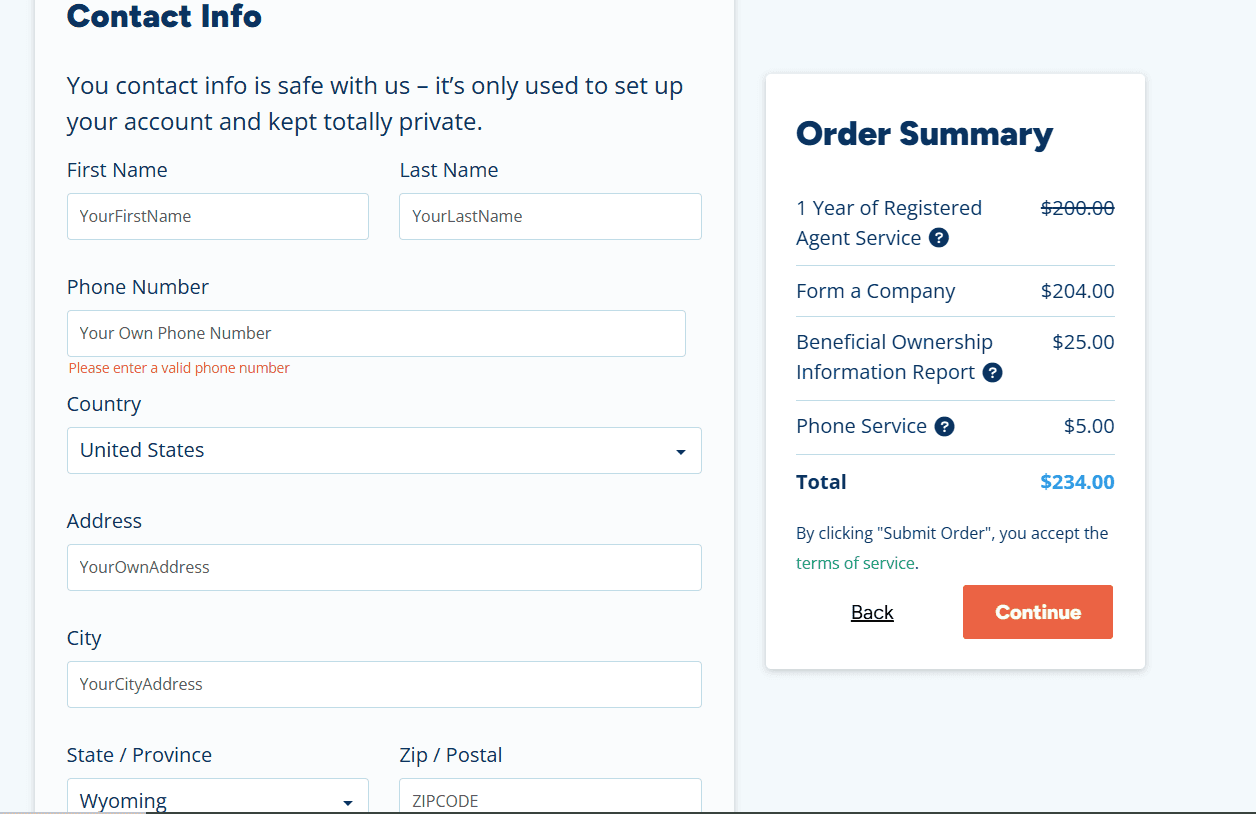
STEP-06: Create Login Credentials
Enter your email address and create a password.
Keep these details safe as you will need them to access your registered agent’s dashboard.
And Click Continue.
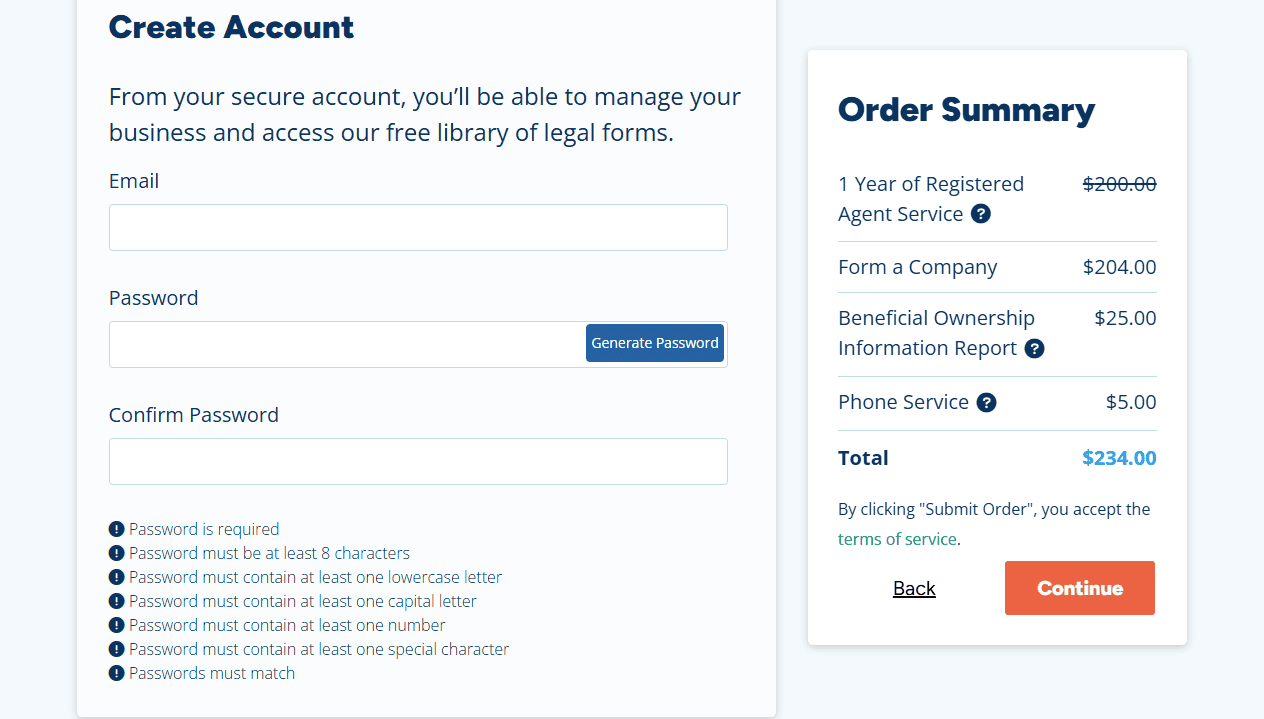
STEP-07: Payment Details
Enter your payment information and click Submit.
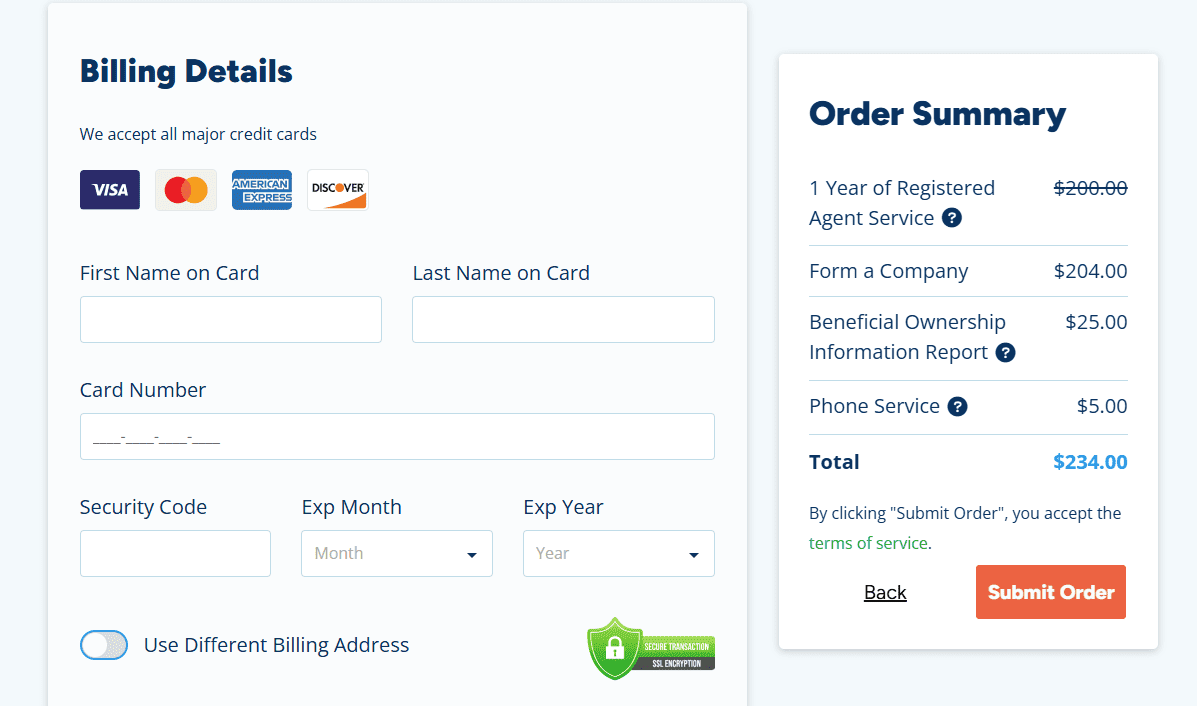
STEP-08: Review Your Information
After payment, you’ll be redirected to your dashboard.
Verify your business name and address.
Add Tax ID (EIN) to your order.
Then Click Continue.
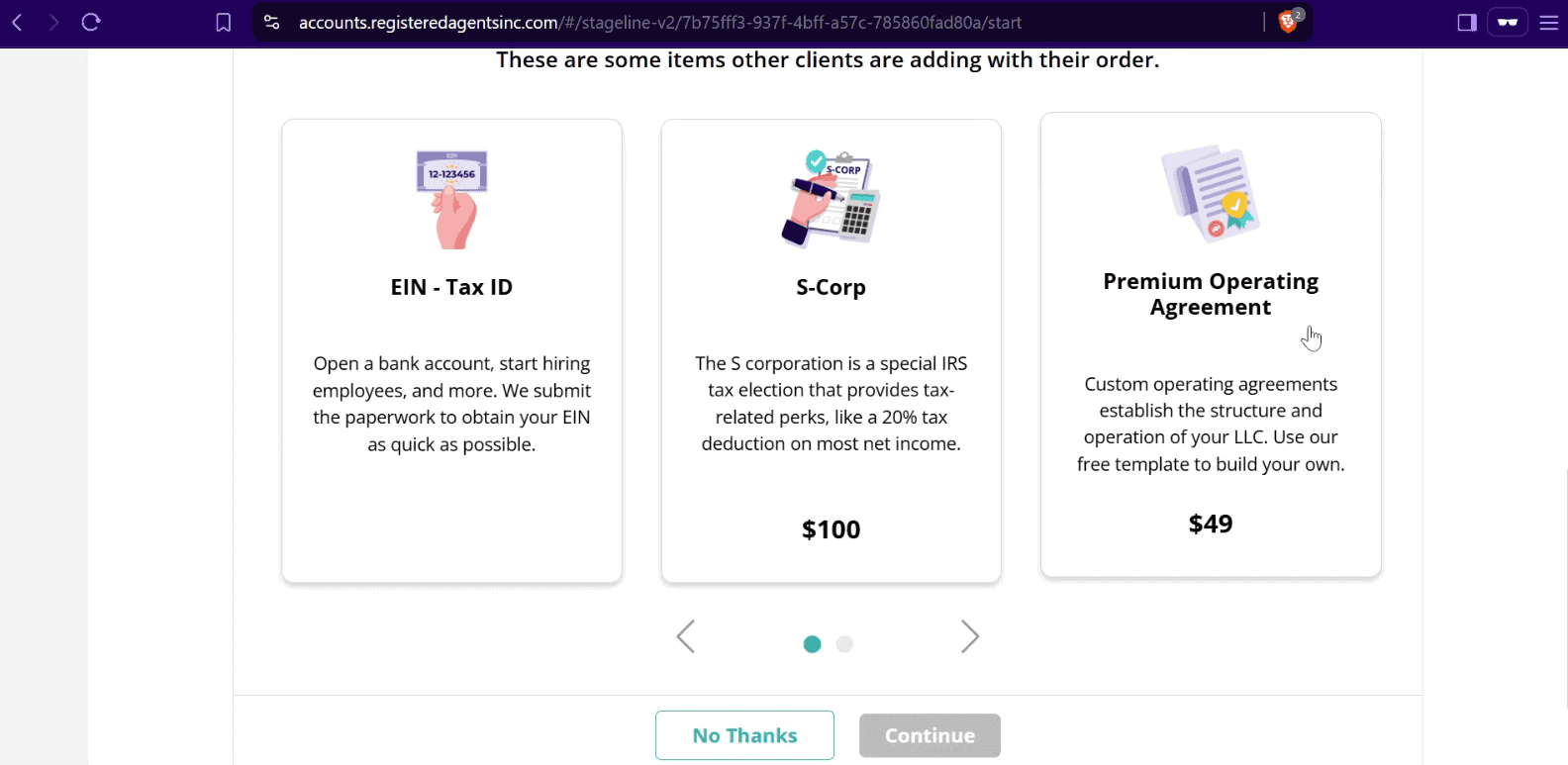
STEP-09: Final Submission
Submit your application.
Your LLC will be formed within a few days, and the IRS will assign your EIN.
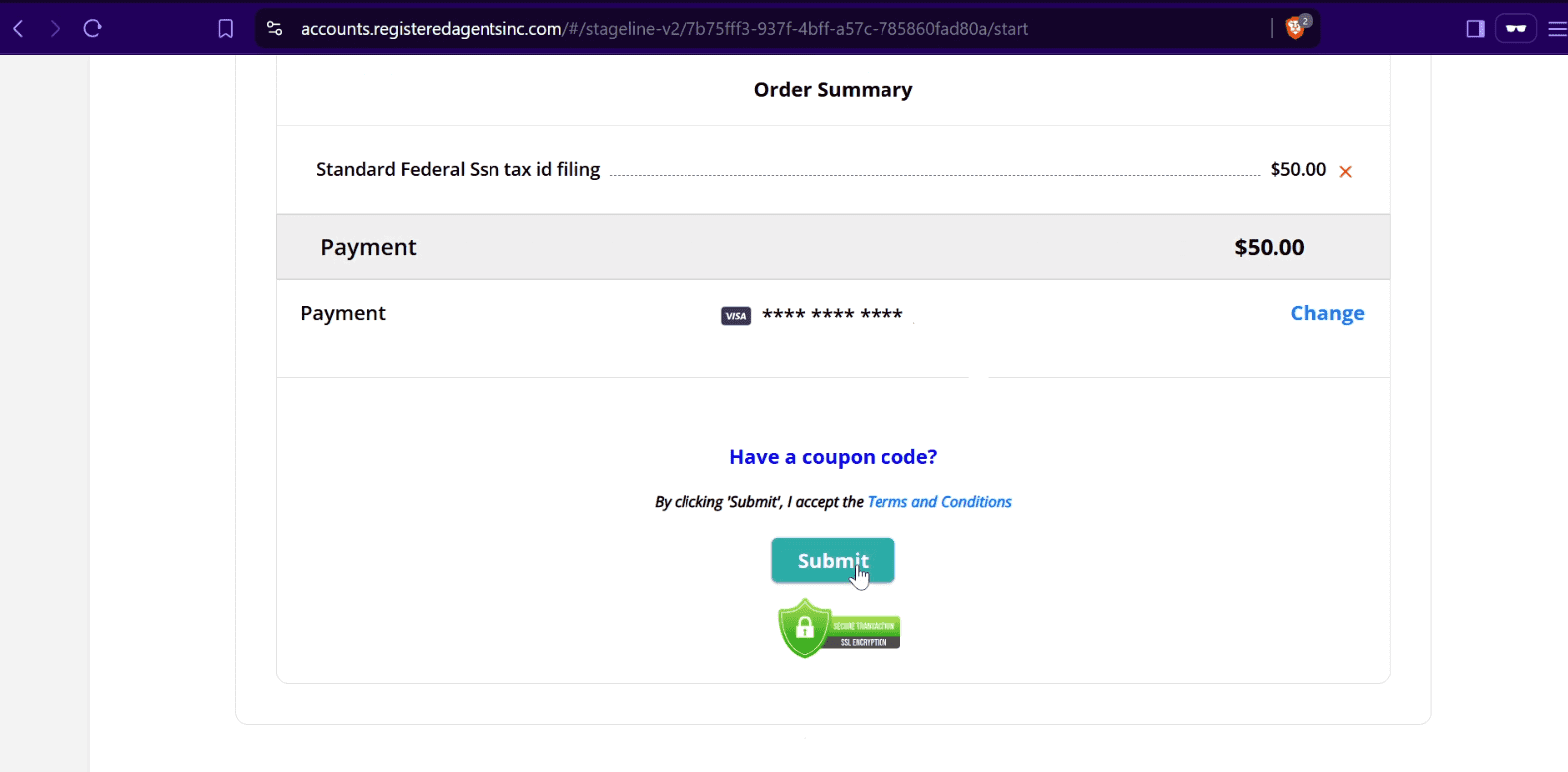
Final Step: Own Dashboard
Your personal dashboard looks like the below –
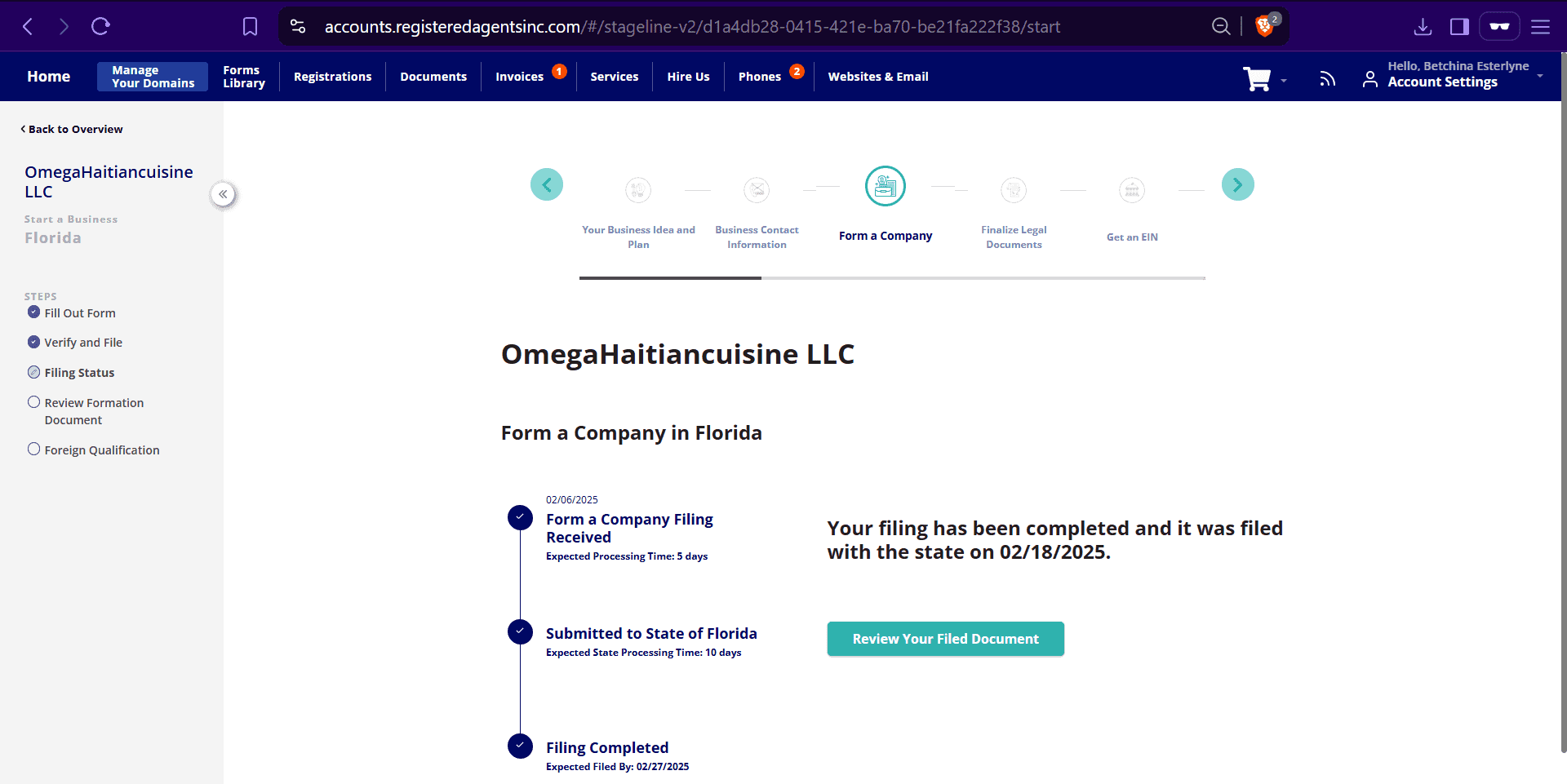
Your LLC Formation Documents
Once the state approves your LLC and the IRS assigns your EIN, you will find all your LLC formation documents under the “Documents” tab in your own dashboard. These documents will be ready for download as shown below.
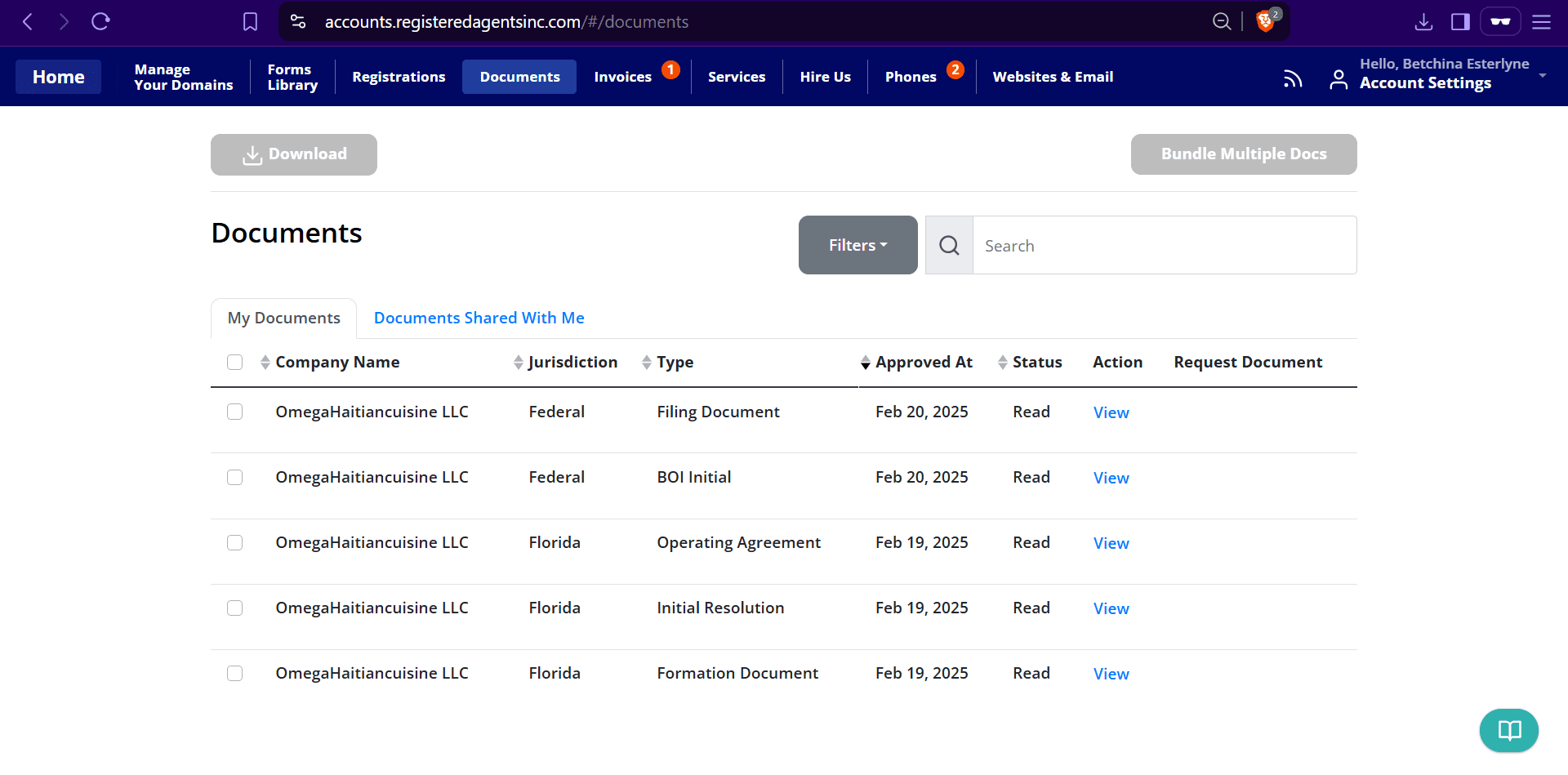
Congratulations on Successfully Completing Your LLC Formation!
This is just the beginning of your exciting business journey. We’re thrilled to see you take the first step toward building a successful LLC. Best of luck as you continue to grow, thrive, and scale your business. May your LLC reach new heights and achieve all your entrepreneurial goals!
Wishing you all the best—have an amazing day! 😊
